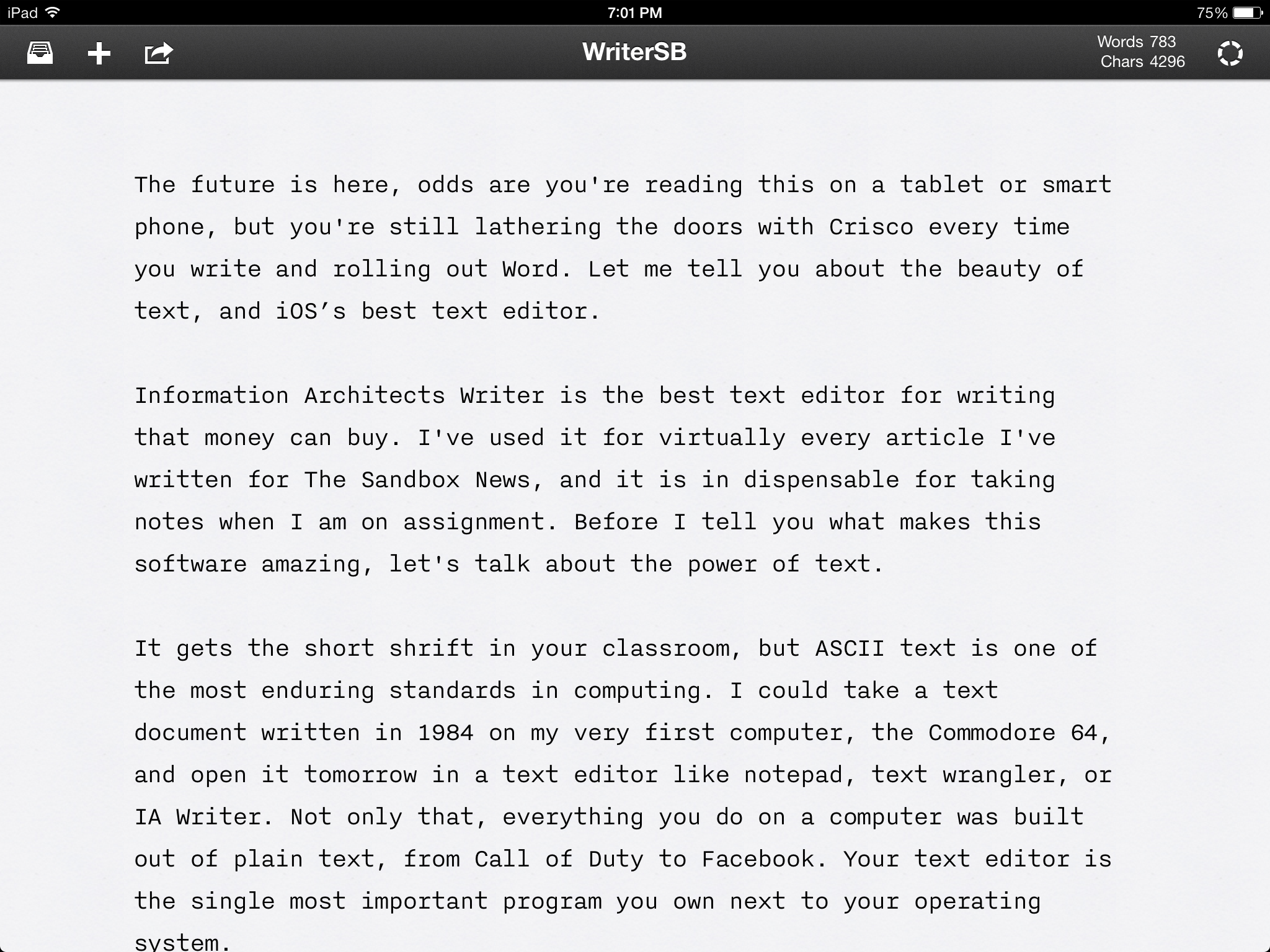
IA Writer: Simple, Mobile, and True Text Editing
Arts & Entertainment October 23, 2013Information Architects Writer is the best text editor for writing that money can buy. I’ve used it for virtually every article I’ve written for The Sandbox News, and it is indispensable for taking notes when I am on assignment. Before I tell you what makes this software amazing, let’s talk about the power of text.
It gets the short shrift in your classroom, but ASCII text is one of the most enduring standards in computing. I could take a text document written in 1984 on my first computer, the Commodore 64, and open it tomorrow in a text editor like Notepad, Text Wrangler, or IA Writer. Everything you do on a computer was built out of plain text, from Call of Duty to Facebook. Text is particularly important for writing for blogs, as converters for formatted text produced by word processors like Microsoft Word are far from perfect. Your text editor is the single most important program you own next to your operating system, but one size doesn’t fit all. Notepad may be the best program that ships with Windows, but it’s too general for writing stories or scripts. It is too general. Text Wrangler is great if you’re building a web site, not so much for writing a first draft. Writer is a tool for writers.
Writing is all about efficiency. You have a distressingly small amount of time to write, and a lot to get done. No matter what seat you occupy: student, publisher, editor, or writer; this will always be true. The ability to take your work with you means that you can finish your work in fewer sessions and with less stress. Writing on the go means that you’ll never miss the chance to jot down a good idea, or the opportunity for that elusive interview. If going mobile is the future of productivity, IA Writer is the tool you need to meet it.
It compares favorably to Word. Word on OS X and Windows is slow and bloated, and when and if it eventually comes to Android and iOS, it will be no different. If Word on Windows RT devices is any indication, you’ll spend more time fighting your interface than drafting. Word gives you a thousand options that you don’t need, and hides the ones that are useful. You might be required to turn in your work in Word format, but there’s no reason you have to start there.
Writer has the best keyboard of any iOS application. In addition to the standard iOS keyboard (Writer retains the iOS 6.0 keyboard as of this writing), it has a row of all the keys that are a pain-in-the-ass to get to, conveniently located at the top of the keyboard. Dash, semicolon, colon, apostrophe, quotes, parentheses are all there. There are cursor keys, and a set of keys that let you jump from word to word. All the things you’ll actually use while drafting are right at your fingertips. Until we settle on a new standard for keyboards on mobile (QWERTY makes zero sense on phones and tablets), this is the best thing out there, and it is very good. The program also features a distraction-free writing mode that dims all but the sentence you’re working on from the screen. Writer also supports Mark Down, a simplified script for HTML, which is very convenient if you do a lot of work on blogs or static HTML pages. Five dollars gets you IA Writer on all your iOS devices via the iOS App Store. Ten bucks gets you the OS X version with iCloud syncing in the OS X App Store. That means everything you type on IA Writer on your iPad or iPhone is available on your desktop or notebook.
The only real disadvantage of Writer is that Windows and Linux users don’t get the full experience. My typical workflow is to draft and do early edits on my iPad, and put the finishing touches on my document on my iMac. iCloud is utterly seamless on Writer, and has a better implementation than Apple’s own word processor, Pages. It isn’t surprising that Writer has been one of iOS’s showcase apps since it was released. One other minor downside is the lack of live collaboration, as seen in Google Drive and Quip. I think collaboration is an important feature, but you don’t necessarily need it when you’re doing your early drafts.
Mobile is the future, and you’ll find your workload lighter if you embrace it. Rather than hauling out your computer, waiting for it to boot, and then waiting for Word to start up, you can swipe to unlock and start writing. Being efficient means having more time to do things that aren’t work. IA Writer is your best choice to accomplish that on iOS.
